In this lesson, the topic discussed was regarding drill-downs. I can compare it to a "Prezi" equivalent in Power BI. In Prezi, we can zoom in and out of a powerpoint presentation to see details encapsulated in a mother topic.
In drill downs, we are shown a summarized graph of the data but if we want to know some of the nitty-gritty stuff within that graph, we can "drill down" further to see the specifics within that summary.
As an example, we have the following summarized visualization for the Price by Product and Store.
If we activate the drill-down icon and click one of the bars i.e. Costco, we will be able to see the total price of the products that were bought at Costco as shown below.
We can further drill down on specific quarters to see how the product sold in those quarters. In this case, more purchases of bottled water were recorded during the first quarter.
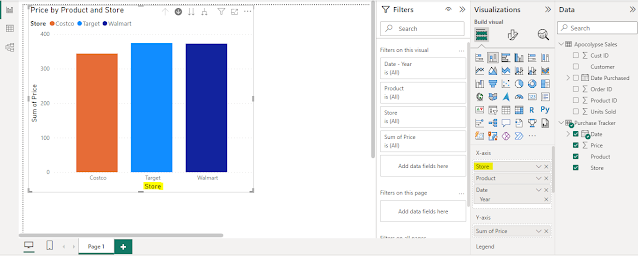


Comments
Post a Comment